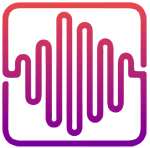In the global section of analog there’s an option called voice which controls the number of notes that may be played simultaneously by the instrument. This dictates whether the patch will be monophonic or polyphonic.
When Analog is set to mono it is only able to play one note at a time. If multiple notes are held simultaneously only the last note played will make sound. Monophonic mode is useful for instruments that will not sound pleasing to the ears as chords such as bass, lead, or brass patches.
Polyphonic instruments are able to play chords or groups of notes. The number of notes possible is chosen in this menu here under the voice setting. It may be most pleasing to the ear to limit the number to four voices rather than eight for that particular synth that has a lot of high frequency content for example.
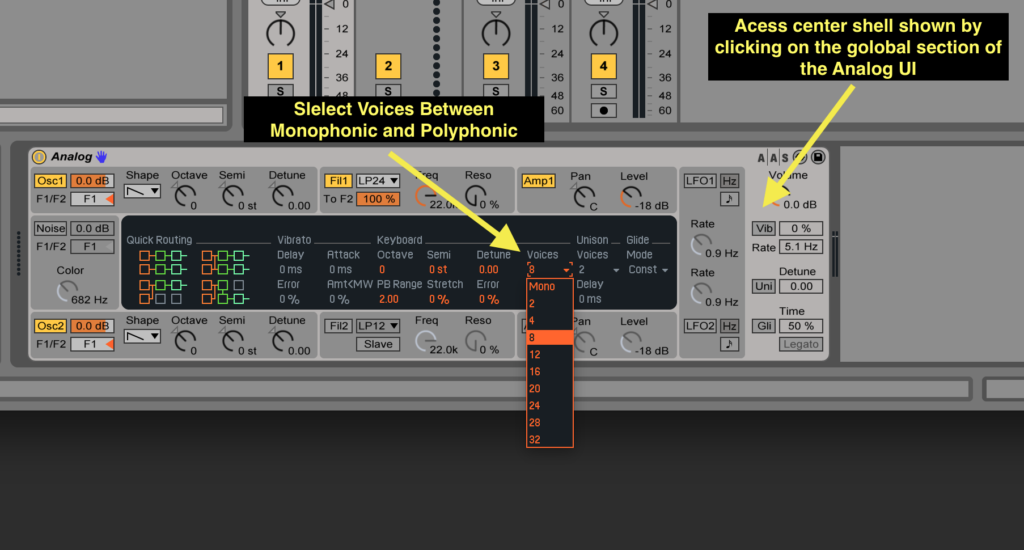
Playability is also a factor to consider. If a synth is intended to be played like a piano you likely want to increase the amount of voices to allow more complex chord types and the use of both hands when playing.
The purpose of this tutorial was to introduce another cornerstone concept and decision that should be made early in the sound design process. Monophonic vs Polyphonic voicing.
Video 6 GLIDE
Glide is a setting that determines how analog will respond when notes overlap. Notice all the places that midi notes overlap within this clip. When glide settings are not activated analog will abruptly change between one pitch to another in the event of overlapping notes.
While this may be desirable it can also come off as rigid and less musical than when glide settings are applied. Glide creates a slide between the notes.
The amount of slide is controlled by the time setting. At higher time settings the length of time taken to slide between one note to the other is longer.
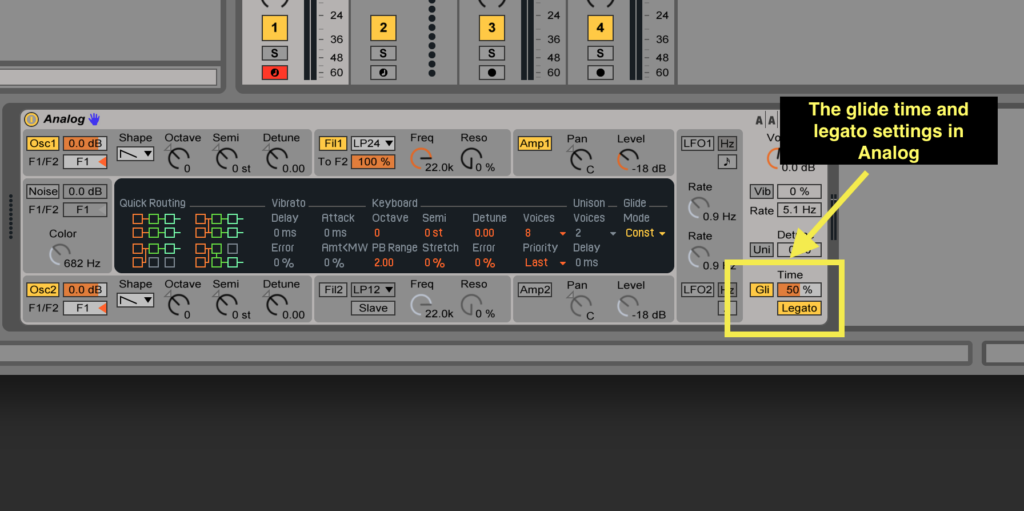
The purpose of this video was to introduce the glide function and demonstrate how it creates a slide between overlapping midi notes controlled by the glide time.
In Analog glide is augmented by the option for a legato setting. Glide without legato applied will create a slide between two notes that are played close together but with legato enabled it will only activate sliding when notes overlap. Understanding the nitty gritty details like this will help you to become a better sound design artist.